Purpose of This Article:
Understanding computer components and their functions.
The core element of the processing system is the processor, or CPU (Central Processing Unit). It operates cyclically, fetching instructions from memory and executing them one by one until the program completes. This process, known as the instruction cycle, is continuous from the moment we turn on the computer until we turn it off. All subsystems are connected or installed on a main board, called the motherboard, and the connections between them occur through buses, which are pathways for data transmission. This data is represented in units called bits, so a bus essentially serves as a pathway for bits.
The primary bus in a computer is the front-side bus, which links the processor to the main memory. Each bus has two main characteristics: its width and its frequency. The width of a bus indicates how many bits can pass through it simultaneously, side by side, and the frequency indicates how many cycles of bit transmission occur per second, measured in hertz (Hz).
Now, let’s explore the role of each computer component.
The Processor
The processor is responsible for executing program instructions. It activates when we turn on the computer, beginning with the programs embedded in the BIOS. The BIOS conducts essential hardware component tests before loading the operating system. Inside the processor, there are numerous components.
Processors are typically identified by a name followed by a number, which indicates the processor’s frequency, or the number of clock cycles it emits per second. This frequency greatly influences processing speed, as it determines how quickly an instruction is executed.
Due to its remarkable speed, the processor primarily communicates directly with higher levels of the memory hierarchy. For other memory levels and input/output devices, it relies on controllers, which are secondary processors designated to handle communication with the main processor. Since these controllers operate separately from the main processor, they’re called peripheral controllers, positioned on the “periphery” of the system rather than at its center.
These controllers communicate with the processor via an interrupt system. As we’ve noted, the processor operates at incredible speed, and most other components can’t keep up. This discrepancy is especially challenging when it comes to memory access. Since the processor must access memory for every instruction, it spends multiple clock cycles waiting for the memory system to respond to its requests. These idle cycles are known as wait states, leading to what’s called the Von Neumann Bottleneck.
The Von Neumann Bottleneck is thus a performance limitation due to the slower response capabilities of memory and buses in meeting processor demands. This issue is partially alleviated by implementing cache memory, which we’ll discuss in a later section. Physically, the processor is installed on the motherboard, as shown in Figure 1.
Figure 1: Fitting the processor to the motherboard.
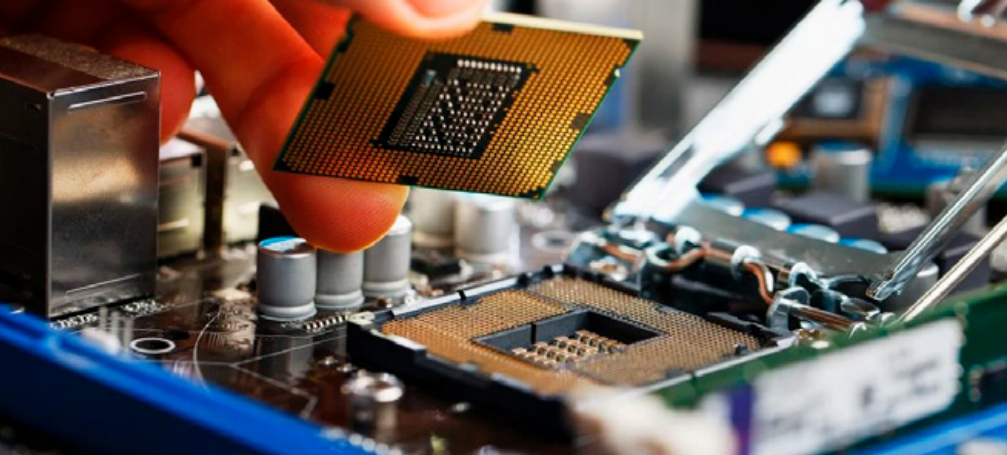
Due to its high operating frequencies, the processor generates significant heat and requires a cooling device to dissipate this heat. The most common solution is a fan, known as a cooler (see Figure 2), which functions to expel the heat generated by the processor from the computer.
Figure 2: Cooler

Memory
As mentioned earlier, the term “memory” here refers to a collection of devices whose function is to store data or instructions either permanently or temporarily.
Computer memory is organized hierarchically into four levels: secondary, main, cache, and registers. Each level has distinct characteristics, and this hierarchical structure aims to provide an optimal cost-benefit ratio for the computer.
Regardless of the level, memory is divided into units called cells, each identified by a specific address (see Figure 3).
Memory position – cells Adresss
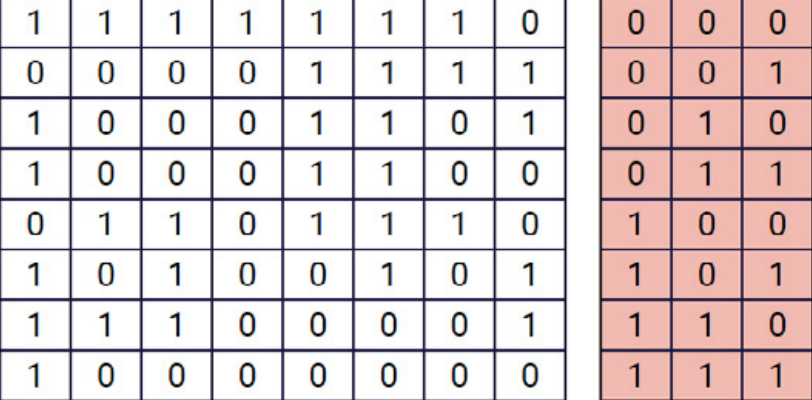
In Figure 3, we see a memory layout with eight addresses (numbered in binary on the right) and their respective contents on the left. For instance, address 001 holds the content 00001111.
The attributes of each memory level include access time, storage capacity, cost per stored bit, and volatility. Volatility refers to whether the memory can retain information without electrical power.
The other attributes will be covered in Unit 3 of this course.
It’s important to remember that our computers—whether desktops, laptops, smartphones, or tablets—are organized according to Von Neumann architecture. This means that the processor retrieves instructions from programs stored in memory and also stores the results it produces back into this same memory.
The Motherboard
The motherboard (see Figure 4) functions as the central hub, interconnecting all other computer components.
In a computer, there are multiple input and output devices, which can be connected either on-board or off-board. On-board devices are built directly into the motherboard, while off-board devices must be connected to the motherboard via connectors called slots.
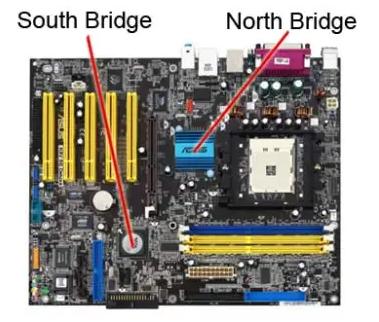
A crucial component of the motherboard is the chipset. As noted, the motherboard links the various components to the processor, facilitating communication between them, as well as with memory and the processor itself. The chipset is divided into two parts: the northbridge and the southbridge.
The primary role of the northbridge is to manage communication between the processor and main memory (RAM). Meanwhile, the southbridge handles communication with various peripherals, such as the hard drive and USB ports.
When selecting a motherboard and other components, such as the processor, video card, sound card, and memory capacity, careful consideration is essential. It’s common for choices to either exceed or fall short of actual needs—sometimes investing too heavily for modest requirements or selecting an insufficient setup for more demanding tasks.
Therefore, evaluating your actual needs is essential to make the right choices.