Introduction to Von Neumann Architecture
The Von Neumann architecture is fundamental to modern computing, characterized by a single processing unit that executes programs stored in a memory structure. In computing terms, “memory” encompasses the entire storage system, though we often refer specifically to the main memory in everyday discussions. In this article, we will explore how the Von Neumann architecture organizes both programs and data in a unified physical structure.
Input and Output Devices
User interaction with computers occurs through various input and output devices. Commonly used devices include the mouse, keyboard, and monitor. The sophistication of these devices significantly enhances the user-friendliness of computers, making technology more accessible and efficient.
How Computers Operate
Computers perform operations by executing programs that utilize data to produce useful information. This process can be visualized in the data processing cycle:
- Input: Data is entered into the computer (e.g., numbers).
- Processing: The computer processes the data according to a specified program.
- Output: Results are presented as information.
Example of Data Processing
For instance, consider calculating the arithmetic mean of two numbers, 5 and 11. Here’s how the process unfolds:
- Input: The numbers 5 and 11.
- Processing: The computer adds these numbers and divides the result by two.
- Output: The average, which is 8
Essential Components for Computer Functionality
To facilitate effective computing, several elements are required:
- Data Input: Methods such as a mouse, keyboard, or touch-screen devices enable users to input data.
- Programming: Software, written in programming languages, executes tasks and generates expected results. These languages bridge the gap between human language and machine code.
- Output Display: Results can be viewed on screens or printed, providing feedback to users.
Key Concepts in Computer Structure and Function
Programming Languages
Computer programs are essentially sequences of instructions that produce specific outcomes. A well-known analogy is the recipe, where ingredients (data) are processed according to rules to yield a final product (output). Popular programming languages like Python and Java serve diverse functions and applications in software development.
Compilers and Interpreters
When creating programs, we utilize high-level programming languages with human-readable syntax. However, computers require these instructions to be translated into machine language. This is where compilers and interpreters come into play, converting code into a format the computer can execute.
Source Code vs. Executable Code
Understanding the difference between source code and executable code is crucial. Source code refers to the original code written in a programming language, while executable code is the compiled version that the computer can run.
Algorithms
An algorithm acts as a blueprint for coding, outlining the necessary steps to solve a problem. By defining logic and structure before coding, developers streamline the programming process, ensuring clarity and efficiency.

Understanding Data Representation
Computers serve as accessible tools for everyone, often obscuring many of their internal processes from users. One crucial aspect is how information is stored and represented within the system.
Binary Representation
At the core of data representation in computers is the binary system. Since computers rely on electronic components, all information they interpret is represented through various numerical notations, with binary being the primary format. In binary, data is transformed into electrical signals, denoted by zeros (0) and ones (1).
The snippet displayed in Figure 4 illustrates a piece of code written in a high-level programming language, which is subsequently translated into a format that computers can execute. While this translation may seem complex, it is managed by compilers and interpreters, allowing processors to handle the underlying details.
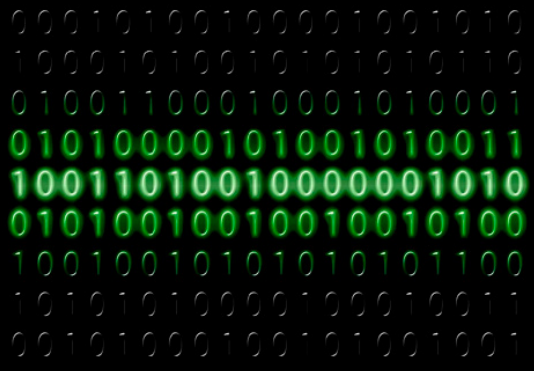
Low-Level Languages
Certain professionals, particularly those in Computer Science, need to work directly with low-level languages that are closely aligned with machine language. These languages provide a more granular control over computer operations compared to high-level languages.
Other Number Systems
In addition to binary, two other important numeral systems are:
- Octal: Utilizes digits from 0 to 7.
- Hexadecimal: Incorporates digits from 0 to 9 and letters A to F.
These alternative systems help compress binary representations, making them easier to read and work with.
Throughout this course, we will delve deeper into base conversions, including addition and subtraction in these systems.
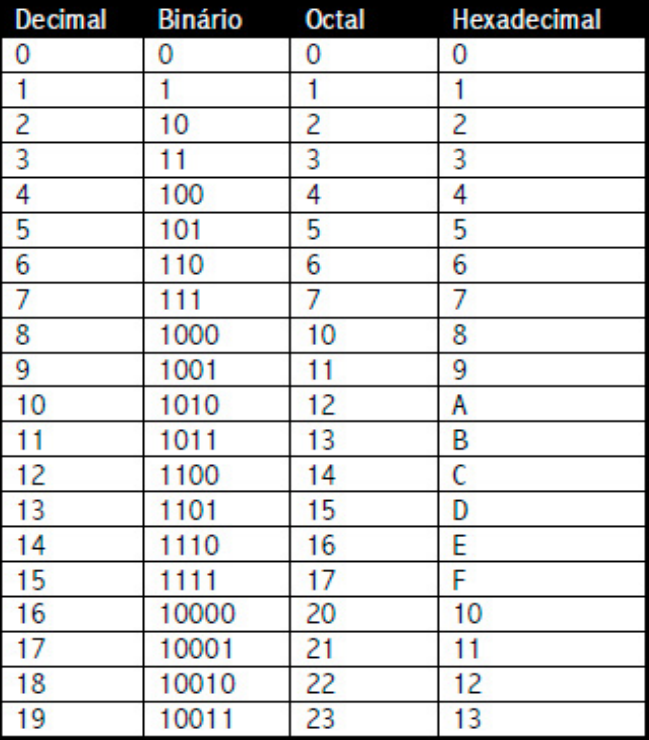
Memory and Data Storage
The term memory refers to all devices used for temporarily or permanently storing data and programs. Memory organization is hierarchical and plays a vital role in overall computer performance. In our next session, we will explore the intricacies of memory organization and functionality.
The Need for Enhanced Storage Solutions
As the demand for computing power continues to rise, traditional memory often proves insufficient for the vast amounts of data generated. To address this, we increasingly rely on cloud storage solutions, which offer extensive data storage capabilities with enhanced security features. Cloud services provide rapid access and can range from free to paid options.
Backup Practices
To safeguard your valuable information and files, it is essential to develop a habit of frequent backups. Backing up data protects against unforeseen losses, ensuring that important documents are not permanently lost. You can back up your data to cloud services or external devices such as hard drives, but the key is to maintain this practice consistently.

Input and Output Devices
The primary input and output devices include the keyboard, mouse, printer, and monitor. Today’s technology allows these devices to be recognized automatically by the computer’s processor, eliminating the need for manual driver installations that were once necessary. Users can simply connect their devices and start using them immediately.